Your child’s world is increasingly lived through a screen. It’s a portal to friendship, knowledge, and entertainment, but it also opens the door to potential dangers: cyberbullying, inappropriate content, and online predators. As a parent, you’re caught between a rock and a hard place. You have a fundamental duty to protect your child, but you also want to respect their growing need for privacy and independence. The question isn’t just can you check their phone, but how can you do it in a way that is responsible, respectful, and effective? This isn’t about spying; it’s about safeguarding.
This comprehensive guide will walk you through the ethical and practical steps of monitoring your child’s digital life. We will explore the crucial foundation of open conversation, discuss the signs that might warrant closer attention, and examine how modern tools can provide peace of mind. We will also break down leading parental control apps like Moniterro, mSpy, and Eyezy to help you find a solution that fits your family’s unique needs, ultimately helping you navigate the complex digital landscape with confidence.
Laying the Groundwork: Communication Before Surveillance
Before you even consider installing software or glancing at a screen, the most critical step happens offline. Building a framework of trust and understanding is the bedrock of any effective digital safety strategy.
The “Why” Behind the Check
Initiate a calm, non-accusatory conversation with your child. Explain that your concern isn’t about their character, but about the very real risks of the online world. Frame your role as their protector, not their warden. You can say, “I love you, and part of my job is to keep you safe, both online and offline. That means I will be checking your phone sometimes to make sure you’re okay.” This removes the element of surprise and secrecy, which is what often breeds resentment.
Establishing Clear Family Rules
Create a “Family Technology Contract” together. This should outline acceptable screen time, which apps are allowed, and the understanding that devices are family property on loan to the child. Crucially, this contract should explicitly state that parents reserve the right to review device activity periodically. This transforms a potential invasion of privacy into a pre-agreed, transparent family rule.
Recognizing the Red Flags: When to Be More Proactive
While open communication is ideal, sometimes a child’s behavior changes, prompting a need for more immediate insight. It’s important to distinguish between normal teenage moodiness and potential warning signs.
Behavioral and Emotional Shifts
Be observant. Is your child suddenly secretive, hiding their screen or turning it off when you enter the room? Have their sleep patterns or eating habits changed? Are they withdrawing from family activities or showing signs of anxiety or depression, especially after being online? A sudden drop in grades or loss of interest in hobbies can also be indicators that something is wrong in their digital world.
Changes in Device Usage Patterns
Noticeable changes in how they use their phone can be a major red flag. This includes receiving calls or messages from unknown numbers at all hours, creating new social media accounts you don’t know about, or using a significant increase in data. If your child becomes overly emotional or defensive when asked about their online activity, it may be time to take a closer look.
The Toolbox for Modern Parents: An Overview of Parental Monitoring
Once you’ve established a foundation of communication, technology can serve as a powerful ally. Parental monitoring solutions range from built-in device features to sophisticated third-party applications. The key is to choose a tool that matches your specific concerns and your child’s age and maturity level.
Built-in Solutions: Native Phone Controls
Both iOS and Android offer robust native parental controls.
- Apple’s Screen Time: Allows you to set app limits, block inappropriate content, and see reports on your child’s device usage across their Apple devices.
- Google Family Link: Lets you manage your child’s Android device, including approving apps, setting screen time limits, and remotely locking the device.
These are excellent first steps for managing screen time and filtering content, but they may lack the depth of insight some parents need, especially concerning social media and messaging app conversations.
Third-Party Monitoring Apps: A Deeper Level of Insight
For parents who need more comprehensive oversight, especially for teenagers facing more complex online risks, third-party apps offer a wider array of features. These apps can provide a window into your child’s digital interactions, helping you identify bullying, predatory behavior, or exposure to harmful content. The rest of this article will help you understand how to check your child’s phone using these advanced tools.
A Closer Look at Leading Parental Control Apps
Choosing the right app can feel overwhelming. Here, we break down five prominent options, detailing their key features to help you make an informed decision.
Moniterro: Comprehensive Monitoring for the Concerned Parent
Moniterro is designed for parents who want a full picture of their child’s digital activity. It operates discreetly, providing detailed reports without being obtrusive.
- Social Media Monitor: Tracks conversations on platforms like Instagram, Snapchat, and Facebook Messenger.
- GPS Location Tracking: Shows your child’s real-time location and location history.
- Call and Text Message Logging: Records incoming and outgoing calls and SMS.
- Web History and App Blocking: Lets you see browsing history and restrict access to specific apps.
- Keyword Alerts: Get notified if certain risky words or phrases are used.
Ready for complete peace of mind? [Explore Moniterro’s Features Today!]
mSpy: A Established Name with Extensive Features
mSpy is one of the most well-known apps in the space, offering a powerful suite of monitoring tools suitable for both parents and employers.
- Geofencing: Receive alerts when your child enters or leaves a designated safe area.
- Keylogger: Records every keystroke made on the device, revealing search terms and messages.
- Access to Multimedia: View photos and videos stored on the target device.
- Wi-Fi Network Tracking: Monitor which networks the device connects to.
- Comprehensive Social Media Coverage: Tracks a wide array of messaging apps, including WhatsApp and Telegram.
See everything you need to see. [Get Started with mSpy Now!]
Scannero: Locating Your Loved Ones with Ease
Scannero focuses primarily on location-based services, making it an ideal choice for parents whose main concern is their child’s physical whereabouts.
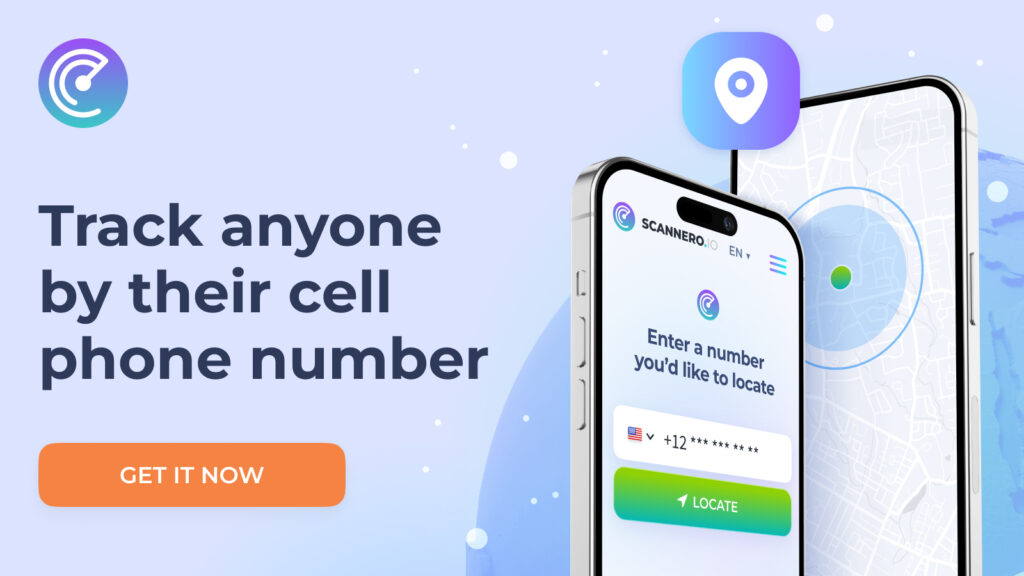
- Real-Time Location Tracking: See your child’s live location on a detailed map.
- Number Tracker: Locate a phone by simply entering its number (features may vary).
- Geofencing Alerts: Set up safe zones and get instant notifications.
- SMS Location Requests: Send a silent SMS to the device to get its location.
Always know where they are. [Try Scannero’s Location Services!]
Eyezy: User-Friendly Insights and Control
Eyezy prides itself on a clean, intuitive interface that makes monitoring accessible for all parents, regardless of their tech-savviness.
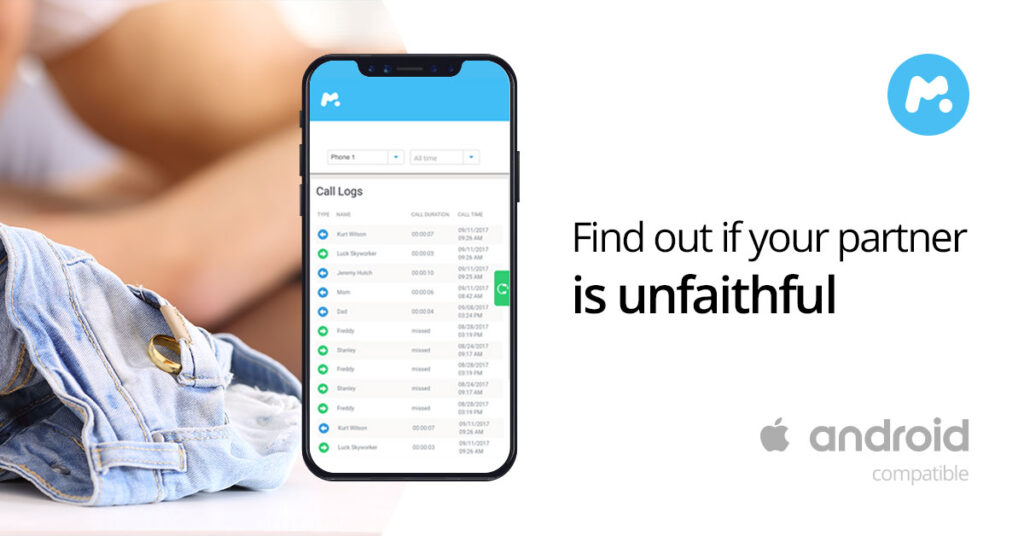
- Social Spotlight: Easily review chats and posts from popular social networks.
- Pin Point Location Tracker: Accurate and easy-to-use GPS tracking.
- Screen Recorder: See exactly what your child is doing on their screen with periodic screenshots.
- Phone Analyzer: Review call logs, contacts, and calendar events.
- Invisible Shield: Operates in stealth mode for discreet monitoring.
Gain clear insights simply. [Discover Eyezy’s User-Friendly Dashboard!]
Synger: A Unified Approach to Family Safety
Synger offers a balanced approach, combining monitoring features with tools designed to foster digital well-being for the entire family.
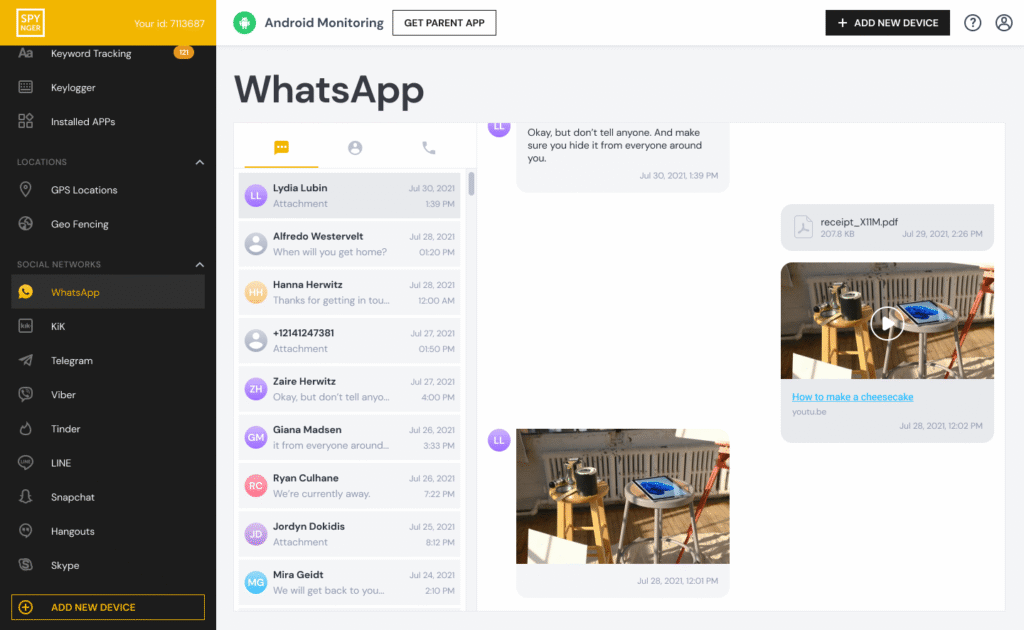
- Unified Family Dashboard: Manage all your children’s devices from a single, simple control panel.
- Smart Scheduling: Automatically lock apps and devices during homework or bedtime.
- Content Filtering: Block inappropriate websites and content across all apps.
- Activity Reports: Receive easy-to-read summaries of your child’s device usage.
- Panic Alert Feature: Allows your child to send an immediate alert to you in an emergency
Protect and manage your whole family. [Learn More About Synger’s Solutions!]
The Ethical Balance: Trust, Transparency, and Safety
Using a monitoring app is a significant decision that carries weight. The goal is not to create a culture of mistrust but to use these tools as a safety net.
Age and Maturity Considerations
The level of monitoring should be proportional to your child’s age and demonstrated responsibility. A younger child may require strict app blocking and full visibility, while a trustworthy teenager might only need occasional spot checks and location sharing. The ultimate goal is to gradually grant more privacy as your child makes consistently good decisions online.
The Importance of Ongoing Dialogue
A monitoring app should never replace conversation. Use the insights you gain as conversation starters, not as “gotcha” moments. For example, if you see they’ve been on their phone late at night, you can talk about the importance of sleep. If you notice a concerning message, you can open a discussion about cyberbullying. This approach reinforces that you are on their team.
Implementing Your Chosen Strategy
Once you’ve decided on a method, whether it’s native controls or a third-party app, implementation is key.
Installation and Setup
Most parental monitoring apps require physical access to your child’s phone for a one-time installation. The process is typically straightforward and guided by the app itself. After setup, you can usually monitor everything remotely via a secure online dashboard.
Regular Review and Adjustment
Don’t just “set it and forget it.” Make a habit of reviewing the reports and data together with your child. This keeps the process transparent. As your child grows older, be prepared to adjust the settings, granting more freedom and privacy as a reward for responsible behavior. This is the final, ongoing step in learning how to check your child’s phone in a way that builds, rather than erodes, your relationship.
Conclusion: Empowerment Through Informed Parenting
Navigating your child’s digital life is one of the most challenging aspects of modern parenting. There is no one-size-fits-all answer, but the path forward is built on a combination of open communication, vigilant observation, and, when necessary, the thoughtful use of technology. The question of how to check your child’s phone is ultimately about finding a balance that protects their safety while nurturing their growth into responsible digital citizens.
Your role is to be their guide, not their ghost. By using the strategies and tools discussed, you can move from a place of anxiety to one of empowered awareness. You can provide a safety net that allows your child to explore, connect, and learn, secure in the knowledge that you are there to catch them if they fall.
Your Child’s Digital Safety Can’t Wait
The online world doesn’t pause, and potential dangers can emerge in an instant. Don’t let uncertainty paralyze you. Take the first step towards proactive protection today.
Explore the solutions and find the right fit for your family. [Visit PathwayPIS.com to Compare All Monitoring Apps Now!]
Frequently Asked Questions (FAQs)
1. Is it legal for me to monitor my child’s phone?
Yes, in most jurisdictions, it is legal for a parent or legal guardian to monitor the phone activity of their minor child. The phone is typically considered family property, and parents have a legal responsibility for their child’s safety and well-being.
2. Will my child be notified if I install a monitoring app?
This depends on the app and your choice. Many apps are designed to run in stealth mode and remain invisible. However, ethical best practice, especially with older children, is to inform them that the device is monitored as part of your family’s safety rules.
3. Can these apps monitor apps like WhatsApp and Instagram?
Yes, most advanced monitoring apps like Moniterro and mSpy can track conversations and activity on popular social media and messaging platforms, including WhatsApp, Instagram, Snapchat, and Facebook. They can often show you both sent and received messages.
4. Do I need to jailbreak or root my child’s phone to use these apps?
It depends on the features you need. For basic monitoring like call logs and SMS, often no. However, to access advanced data from social media apps like Instagram or WhatsApp on iOS devices, some apps may require jailbreaking. Android apps may require a one-time physical installation. Always check the specific requirements of the app you choose.
5. How can I talk to my child about phone monitoring without them getting angry?
Be honest and calm. Frame the conversation around your love and concern for their safety, not a lack of trust. Explain the real-world dangers of the internet. Involve them in creating the family technology rules and present monitoring as a non-negotiable part of those rules, similar to wearing a seatbelt in a car.